Write or paste your text into this online character counter
This is a free mobile-friendly online letter counter which counts / calculate the number of characters or letters in a text or your document. Whether you use Macbook Air or Macbook Pro, Windows desktop computer of laptop and writing document, or creating new status for Facebook, LinkedIn, Twitter, Snapchat, Yelp or just writing a post to your co-workers or business officials you sometimes need to know the number of actual characters. What you say may not be as important as how you say it. And how many characters you use. To start counting your letters, simply write or paste the text into the text area and hit the button "Count characters".
The Length And Character Count For Everything On The Internet
Below, you'll find a more detailed guide to character limits and ideal character counts for posts on your blog, Facebook, Twitter, LinkedIn, Instagram, SnapChat, YouTube and character limits for other
To Summarize Facebook Character Limits:
About Facebook Character Limits:
Like any other social media site Facebook has length requirements when it comes to writing on the wall, providing status, messaging and commenting. Understanding how many characters you can use, enables you to more effectively use Facebook as a business or campaign tool.
Private messaging is one of the main ways that people interact on Facebook. This type of direct messaging can be either an instant message (chat), or a regular email-type message. For both instant and regular messaging, there is a 20,000 character limit.
A Facebook status may have character limits, but considering that it is at 63,206 characters, unless you are writing War and Peace, you should be fine. Facebook has raised this number 12 times to accommodate user’s status and feedback.
Facebook wall posts have a 5000 character limit, but truncation begins at 477 characters. This enables someone to write a thoughtful response or create something similar to a blog.
An area which is rarely used in Facebook is the Notes section. It is a writing area which many bloggers find useful. The reason is because Facebook Notes does not have a character limit, as of yet. Users are directed to this area if they have very long status or comment to make. This can be used to someone's advantage if they have a longer post to make and wish to share it with their friends through tagging.
At Facebook, users upload and post new photos every day. When uploading pictures, users may need to write a description, which has a 5000 character limit. Once uploaded, few friends will comment about the post, which should give them a character limit of 8000 characters.
On news feeds, long posts only show the first 1,200 or so characters.
Max Blog Posts Character Limits
Post Body Character Lengt
When it comes to the length of blog posts, there are a few different items to consider. For example:
According to Medium, posts with an average read time of seven minutes captured the most attention. The average reading speed of native English-speaking adults remains commonly cited as 300 words per minute, according to research conducted in 1990.
At that reading rate, the ideal post length is 2,100 words.
That aligns with research previously conducted by serpIQ, which indicated that, on average, the top 10 results for most Google searches are between 2,032 and 2,416 words.
That means that this ideal word count can address goals around both readability and SEO. But that's just the actual body of the post. Plus, when we looked at our own blog on organic traffic, we found that the sweet spot was 2,250–2,500 words.
But that's just the post body -- let's have a look at the other areas of text that comprise a full blog post.
Title Max Character Lengt To Be Displayed
The length of your title depends on your goals, and where it will appear.
Let's start with SEO. Do you want this post to rank really well in search? It turns out, that often has to do with the dimensions of each entry on a search engine results page (SERP). For Google, titles of search results are usually contained at a length of 600 pixels -- which Moz measures as being able to display the first 50-60 characters of a title tag. So, if you don't want your title to get cut off in the search results, it might be best to keep it under 60 characters. But when in doubt, you can double-check the length of your meta description and title tags with this handy tool from SEOmofo, or you can use Moz's title tag preview tool.
Then, there's optimizing your title for social sharing. On Twitter, for example, consider that each tweet has a limit of 140 characters -- however, if you include an image, that doesn't count toward the limit. But consider that even the average shortened URL takes up about 23 characters -- that leaves you with about 116 characters left for the title and any accompanying text.
In our own analysis at HubSpot, we found that headlines between 8–12 words in length got the most Twitter shares on average, while headlines with either 12 or 14 words got the most Facebook Likes.
Meta Description
A meta description refers to the HTML attribute that explains the contents of a given webpage. It's the short description you see on a SERP to "preview" what the page is about.
Moz notes that Google seems to cut off most meta descriptions -- which are sometimes called snippets -- after roughly two lines of text -- though there's some conjecture that, like title tags, it's actually based on pixel count. In any case, it amounts to about 160 characters, though this particular outlet recommends keeping it at 155.
Again, you can double-check the length of your meta description and title tags with this handy tool from SEOmofo.
Yelp Max Character Limits
However Yelp has inspired you to be extra verbal or long winded and write an epic review there are some restrictions as well. Yelp gives you up to 5,000 characters to draft your response or reviews. There is in fact a character limit to Yelp reviews also on iOS app 500 characters per Tip and add a review search box to the 'More Reviews' list on the iPhone.
Ebay Character Limit
Max title length on Ebay is limited to 80 characters. Description on desktop and mobile devices is with no restriction, only the visibility of the whole text is restricted as follows:
If description longer than 800 characters: truncated to 250 characters; Ebay generated description summary.
If description less than 800 characters and using basic HTML, CSS or text: displayed entirely.
If using more complex HTML or active content or description longer than 800 characters, the summary content can be specified using HTML (line breaks count as 50 characters).
These restrictions are taken from official Ebay site (section FAQ).
LinkedIn Max Character Limit
Here's a handy list of some of LinkedIn's most important profile character maximums.
Your Profile
Your LinkedIn headline has a text limit of 120 characters maximum.
Your headline has a text limit of 120 characters maximum. Your summary section has a limit of 2,000 characters. On your experience section, Your position title has a text limit of 100 characters and your description has a limit of 1,000.
Your LinkedIn Company Page
Your LinkedIn Company Page Description can be 200 characters min and 1500 max. LinkedIn company page text limits are as followed:
Company Name: 100 maximum characters
Description: 200 minimum and 1500 maximum characters
Specialties: 256 maximum characters
Website URL: 256 maximum characters
On showcase pages, the page name can be up to 100 characters maximum and the description can be 75-200 characters max.
LinkedIn Updates and Long-Form Posts
When sharing a regular update, your text limit is 600 characters maximum. However, remember if you select to also post on Twitter from LinkedIn, only the first 140 characters will be visible on your Twitter post. If you are creating a long-form post, there is no maximum set on the length of your post.
LinkedIn Advertising
Direct Sponsored Content has a text limit of 160 characters max.
There are three types of DIY LinkedIn advertising: Text Ads, Sponsored Content or Direct Sponsored Content.
With text ads, your headline can be up to 25 characters and the message body can be up to 75 characters long. Sponsored Content follows the same character limits as sharing an update above. Direct Sponsored Content has a text limit of 160 characters maximum.
YouTube Max Character Limit
Here's a handy list of some of YouTube character maximums.
YouTube Max Character Limit
Here we have yet another network that's focused on visual content, leading some to incorrectly assume that accompanying text -- like titles and descriptions -- don't matter as much.
That's not entirely false -- as a video-hosting platform, YouTube should primarily be used to showcase a brand's quality videos. However, like any other visual content, it needs context. People need to know what they're watching, who it's from, and why it matters.
Unfortunately, YouTube doesn't appear to provide any specific parameters over its character counts -- except for your channel description, which according to the official help site is limited to 1,000 characters. But other than that, it seems that the only guideline available is the alert display that lets you know, "Your [title or description] is too long," if you've entered too much text in either of those fields.
In this case, we would advise taking the same approach as adding text to support your visuals on Instagram and Snapchat. Like the former, a video's description is cut off after the first line or two, so frontload the most important descriptors and CTAs, leaving extra details for the end.
Show Your Character
As you set out to determine the length of your text, regardless of the platform, remember to do so with the user in mind. Many of these channel-mandated character limits are established for that reason -- to keep audiences from getting bored or overwhelmed.
Like anything else in marketing, however, it's never an exact science, despite the best data. We encourage you to follow these guidelines, but don't be afraid to experiment if they don't always work. Test different amounts of text within your various channels, and keep track of how each post performs. From there, you can make decisions about which types of content, as well as its accompanying titles and descriptions, are the most well-received from your audience.
Reddit Post And Title Max Character Limit
Reddit Max Character Limit
There are few restrictions on Reddit. Previously the limit was 40,000 characters for selfpost-only subreddits, and 15,000 characters for subreddits that allowed both links and selfposts, title of Reddit posts is limited by 300 letters.
Twitter Character / Letter Limit
Length of Tweets
Marketers everywhere rejoiced when Twitter finally eased up on its character count parameters, and such media as images, videos, and polls, as well as quoted tweets, ceased counting toward its 140-character limit.
Still, the "Quote Tweet" feature remains available, providing even greater character-saving measures. That happens when you press the rotating arrow icon to retweet a post, and then add a comment in the text box provided. You've still got 140 characters all to yourself to comment.
Ideal Length Overall For Twitter
Like so much of what we've covered, it seems that when it comes to the overall length of a tweet, aim for short and sweet. That's resonated in research conducted by social media scientist Dan Zarrella, who found that tweets with 120-130 characters showed the highest click-through rate (CTR).
The same goes for hashtags. While they can technically be any length up to 140 characters, remember that people will want to accompany the hashtag with other copy. Short hashtags are always better. Ideally, your hashtags should be under 11 characters -- shorter if you can.
Also, in a single tweet, stick to one or two hashtags, and definitely don't go over three. Buddy Media found that all tweets with hashtags get double the engagement metrics than tweets without any. But tweets that kept the hashtags to a minimum -- one or two -- have a 21% higher engagement than tweets with three or more.
Twitter Videos Lenght
Maybe you do not know that, but you can post a video on Twitter by importing a video or recording it using the Twitter app. In any case, the maximum video length is two minutes and 20 seconds.
SMS Max Character Limit
SMS Max Character Limit
Yes. The maximum length of text message that you can send is 918 characters. However, if you send more than 160 characters then your message will be broken down in to chunks of 153 characters before being sent to the recipient’s handset.
The good news is that the vast majority of handsets nowadays will join the multiple message parts together and present a single, extra-length message for the recipient to view.
The bad news is that the networks will charge you for every chunk of 153 characters that you send! So a message of 420 characters will be sent and charged as three text messages.
So it’s good financial discipline, as well as good SMS etiquette, to keep the message down to 160 characters. But it’s good to know that if you need to, you can send quite large text messages.
SMS Max Character Limit
I have a message longer than 160 characters – is it possible to send as 2 text messages?
When an extended-length message of over 160 characters is sent, the message is still dispatched to the handset (by our operator partners) as multiple message parts. However, the handset will then reassemble the message parts, and display a single, extended-length message.
Each message part can contain a reduced maximum of 153 characters. The number of message parts that you can send is determined by you, for your account, through a new setting called EXTENDED SMS, on the Administration Panel. You can set the number of message parts between 1 and 6, with the default setting being 3.
Setting the message length to the maximum of 6 will enable you to send messages of up to 918 characters.
Please be aware that you are charged for each message part that you send.
Instagram Post And Title Max Character Limit
Since Instagram is, first and foremost, a platform for sharing photos and videos, the primary focus is typically your visual content. However, it's always helpful to provide some context, and let users know what they're looking at.
Given that, here are some helpful character counts for the text you include with your visual content:
- Bio: 150
- Hashtags: Up to 30
Intagram Captions
While Instagram doesn't seem to specify a maximum total number of caption characters, it does note that, within users' feeds, the caption is cut off after the first three lines. For that reason, it's advised to limit captions to 125 characters. However, don't leave out important information just for the sake of keeping your entire caption visible. Instead, frontload it with crucial details and calls-to-action, leaving any hashtags, @mentions, or extraneous information for the end.
As for Instagram Stories, there doesn't seem to be a ton of detail on character limits there, either. However, because the text overlays the visual content -- which is the focus -- don't obscure too much of the photo or video with a caption.
Snapchat Max Character Limit
Instagram Max Character Limit
Speaking of not obscuring visual content -- that brings us to Snapchat.
Instagram Stories was, many believe, an effort to emulate the features of Snapchat, to create an opportunity for users to share quickly-disappearing photos and videos. And again, because the focus here is on the visual, you'll want to prevent distracting viewers from it with too much text.
According to Teen Vogue, Snapchat's character limit is 80 per post, which is more than double its previous 31-character limit. And, if you're looking for more guidance, just look to this particular app's name, and remember the "snap" element of it -- a word that implies brevity -- and try not to ramble.
WhatsApp Max Character Limit
WhatsApp Max Character Limit
Yes Whatsapp has limit of number of characters in a single mesage and it's 65,536 that is 2^16.
Counting Letters In Word Processing Software
Our online counter of characters or letters often appears as the easiest way to count characters. However it is also sometimes possible to obtain a charactercount using your text editing software.
Character counting tools can be a huge help in many situations, especially when submitting written material online. Online submission forms frequently limit character input. A college admissions essay may limit input to 5,000 characters, while social media may limit a status update to 140 characters. Many word processing programs provide a tool for determining the character count in a document. Here are various ways to locate the character count in your software text editor:
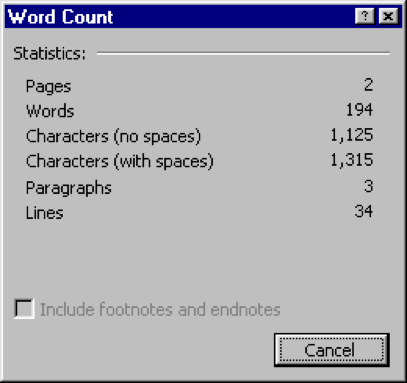
How To Count Characters In Microsoft Word 97 - 2002
Select the TOOLS menu and then WORD COUNT. A dialogue box will appear containing the character count. Or you can use also our free online tool which will count number of letters in your text.
How To Count Letters In Microsoft Word 2007 - 2010
Select the REVIEW tab. Select WORD COUNT from the box labeled PROOFING. A dialogue box will appear containing the character count.
Or you can use also our free online tool which will count number of letters in your text.
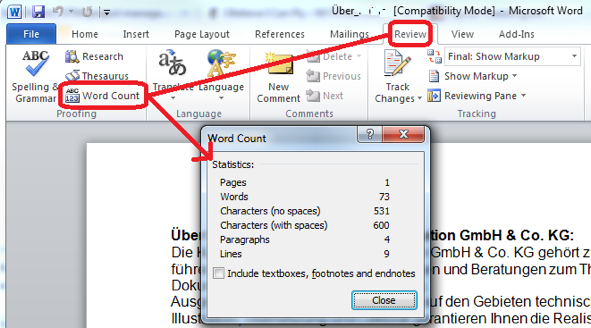
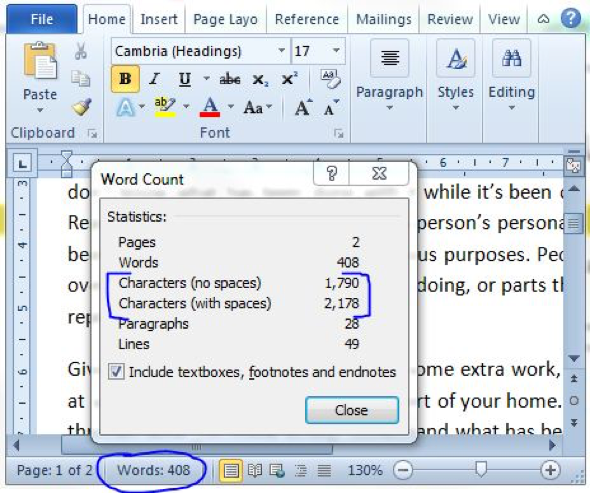
How To Count Letters In Microsoft Word 2007 - 2010 - Second Option
The second possibility is to click on WORD COUNT at the bottom left. You get the same dialog box.
Counting Letters In Wordpad
WordPad is a simple text editor. WordPad has no native facility for a word or character count but you could save your document in WordPad (.RTF file) then Save As a Plain text document (aka TXT). The file size of the TXT file will be a close approximation of the character count (so it is no exact number of characters, but very close because it will include line and paragraph breaks).
When you write text in WordPad and you need to count characters, use our online tool for counting characters.
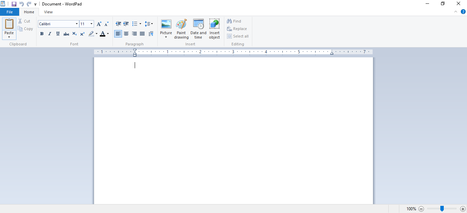
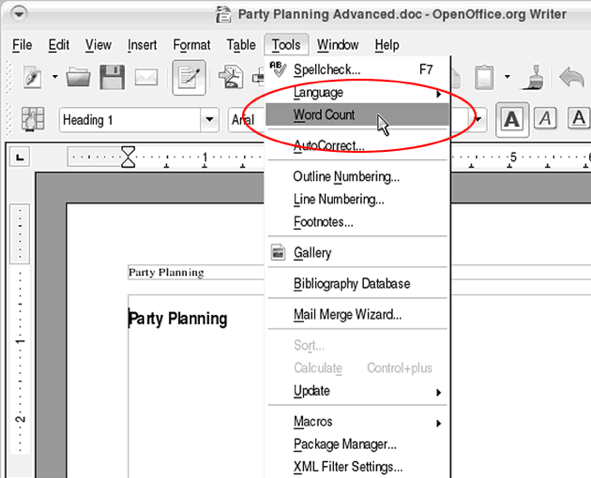
How to count characters in OpenOffice
WORD COUNT function in OpenOffice is similar to that in Microsoft Word. Select TOOLS and select WORD COUNT function. You will see a number of words and number of characters.
Letter counter in LibreOffice
If you want to display the number of characters in LibreOffice, then click on the WORD COUNT function in the status bar at the bottom of the program. You will see a number of pages, words, characters with and without spaces, paragraphs and lines.
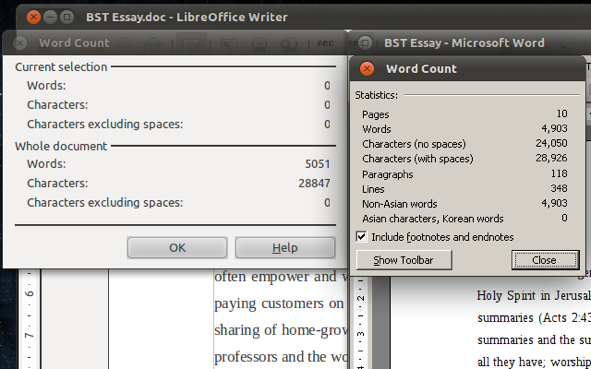
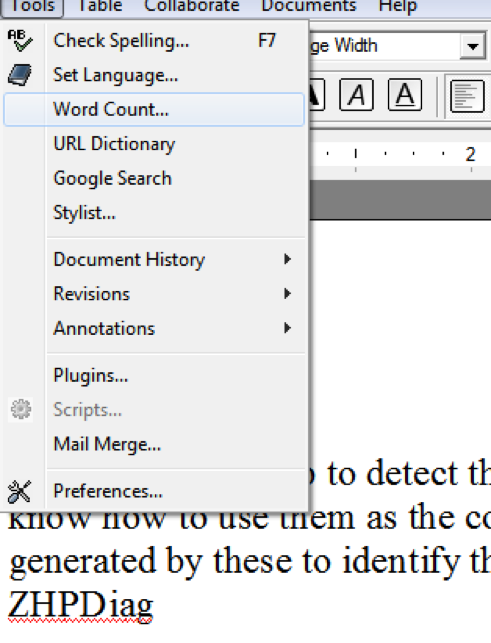
Counting characters in AbiWord
If you need to count the characters in the text in AbiWord, then select the TOOLS menu and click on WORD COUNT. You will see a dialog box with the number of characters, words, paragraphs, lines and pages. The number of characters displayed either with spaces or without spaces.
Character count in WordPerfect
Select the TOOLS menu and then WORD COUNT. A dialogue box will appear containing the character count.
When you write text in WordPerfect and you need to count characters, use our online tool for counting characters.
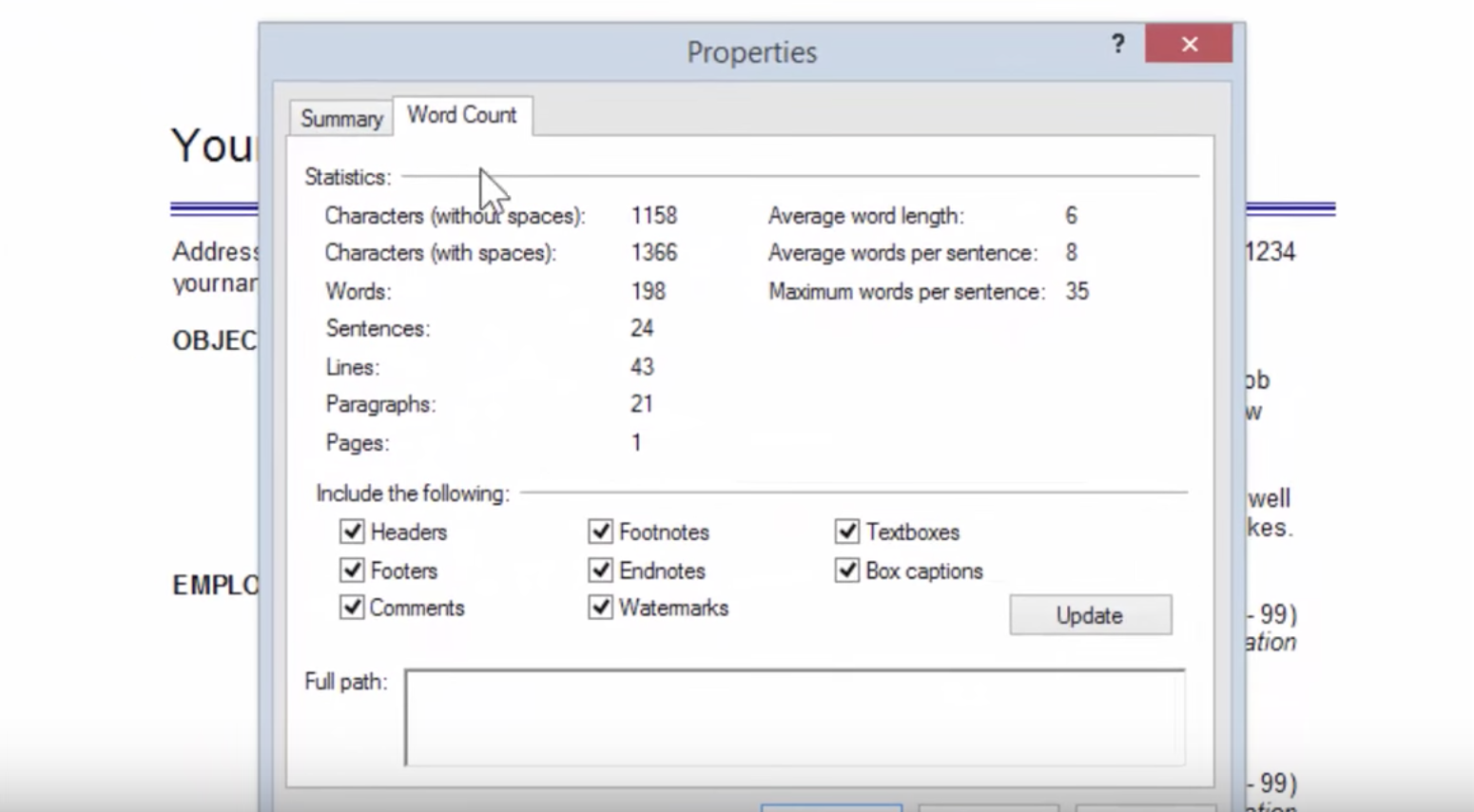
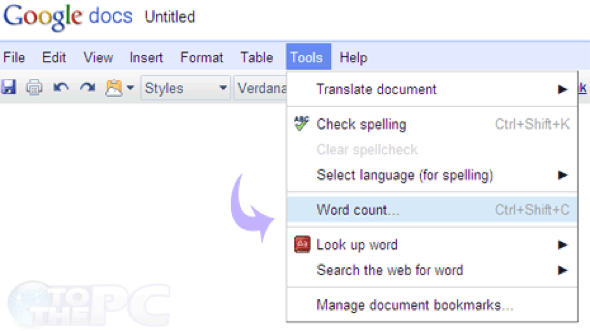
How to count letters in Google Docs
Google Docs often replace Microsoft Word and other text editors. Even in Google Docs you can count the number of characters. Just select the TOOLS tab and select WORD COUNT function. Then you'll see a dialog box with the number of characters, words and pages.
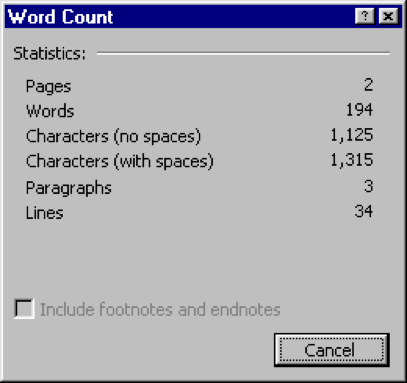
How to count characters in Microsoft Notepad
Microsoft Notepad doesn’t count characters. When you write text in Microsoft Notepad and you need to count characters, use online tools for counting characters.
When you write text in Microsoft Notepad and you need to count characters, use our easy online tool for counting characters.
How To Count Letters on Mac (iOS) - Pages
If you are curious how to count letters or get to know the exact number of characters in your document on your Macbook, click in the toolbar, then choose Show Word Count and move the pointer over the right side of the word count, then click the arrows that appear to choose what you want to display at the bottom of the page.
Or you can use also our free online tool which will count number of letters in your text.
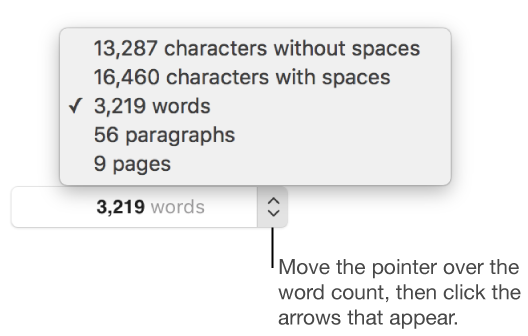
How To Count Letters Pages
Character counting tools many times will provide additional information, such as the character count with and without spaces. In addition, many of the programs will perform a character count of a selected text. To do this, select the text requiring a character count and simply open our online character count tool. In many cases, this is the easiest way - just paste your text in the upper part of our site site to obtain the number of characters or letters.
How Letters Are Written And Counted
In the current and modern society, letters come in all forms. We use letters to communicate with other people anywhere in the world. In business, employees create business letters at one point in time, and include counting the characters. To simplify things, the users utilize software to type the document and count the number of words and characters they use. Another way to count the number of characters or words in letters is through a character counter online.
One type of letter people write is a Love Letter. This is the art of expressing one’s feeling to a person he or she likes or loves. Here, writers are conscious of how they should write; which includes counting the number of words and characters. Sometimes, the letter may need counters to help them formulate the letter. This fact is especially true when a male writes a love letter to his woman. Counters may just be used to count the characters to check they didn’t exaggerate the message.
Love letters are much easier to write than business letters. Business letters contain a limit to the number of characters included in the letter, which can be more difficult to conceptualize than a love letter. A love letter is written using free style. With modern technology, this letter can be posted in social media sites like Twitter. On Twitter, you just have to tweet your message on the status; and receive comments or feedbacks from links.
However, one has to deal with limited characters of around 140.
When you write a text or article, it is important to know the number of characters or letters. We all know that we have to express what we feel and how it should be portrayed. And it may not be easy to count the exact number of letters, especially if done manually. If you need to count characters, it may sound a boring and daunting task. However, there are programs or character counters to do the counting for you. In this way, you just write freely whatever you like and the software will do the counting of characters or words for you.
After writing an article or text, allow the program to count the number of characters you have written. This should give you idea on how you are doing, and how many letters you still need to write. Always remember that character counting includes all characters in a sentence, and not just letters. This is how many sites count when they put a limit on the size of the text, often including the spaces between letters.
You may feel counting letters and characters are prohibiting you from expressing yourself; that it stifles your writing. It is just right to feel this way. But instead of such feeling, let yourself grow as a writer when you work on limiting the number of characters in your article or text. You may want to work with advert slogans, for instance, like remembering slogans from your childhood days. These are short, succinct and expressive texts to remember. So think of it that way when you count characters or letters in your article. Be stimulated by using synonyms, antonyms, and acronyms to express yourself and become a better writer.
Sometimes, you may need to write longer sentences, which can minimize the character count. This is because many grammatical expressions may have to be written once instead of several times. A comma while it counts should accomplish the same number of letters. You surely want your readers to get the point of your message – be it an informative text, an instruction to workers, or simply to express appreciation. Keep in mind your goal in writing is to have readers understand your writing, and this can be accomplished with a limited number of letters or characters.
Counting letters and characters are more or less impossible for a normal text. Even if a site only allows a limited number of characters, say 140 (a typical limit on few popular sites like Twitter), it is still the average length of a normal sentence. It is very easy to get lost in time on something that is irrelevant. Everybody knows that time is money; and time is too short to count letters and characters by yourself. Simply putting the text in a character counter is much better and saves you more time; and you can use it for your regular writing.
The best part of using Character Counters is having you count the number of characters you have used already. It’s indeed useful as you have the character counter to help you probably reword a long phrase or status in online posts.
Facebook is a popular social media site, which is more renown than Twitter and MySpace. The networking site includes limiting the number of characters in your post as well. It also has its own character counter to counts the number of words typed in the wall, status and comment.
Another popular form of communication is SMS or texting through your mobile phones. Here, you basically send a short message to someone, which can be done quickly. Just like utilizing a computer, texting also has a character limit and a built-in character counter. It is good to keep counters for convenience as it can be uncomfortable to count the characters yourself.
Books, mails, articles, novels, poems, and short stories are likely used much lesser as past time. The modern letters we have today are still being used in selected areas, but not as much as these were before. Basically, these are now used to express one’s feelings or authority, which is partnered by monitoring the number of characters or letters. And modern technology has made it easier and simpler through using softwares and electronic counters. People can even now use popular social media sites, which include character counters for articles and letters.
How Letters are Written and Counted
A post for loved ones, friends, co-workers, or probably business officials may be done through Twitter, Facebook, and Yelp. And it is crucial to consider the letter count or the number of actual characters in the text. What you say may not matter as how you said it and the number of characters you intend to use. And many online users worry about word count.
In today’s social media sites, typing a letter counts and brevity also comes down to letter count. For instance, Twitter allows a 140 letter character limit, which is something not known to many people. This is just to show you what 140 letter characters look like, which can be a few spaces to compose all your thoughts.
So if you learn to utilize the letter count to your favor, you are one step ahead of the game. Word counters are good, but letter count is often more valuable. In a situation of a hard character limit, an online letter counter will be of more use to you.
Before You Start Writing Should:
Consider what words to use in your post, and which words can be substituted with something shorter. Remember to letter count any name or intellectual property you have to use so you can take them into account when you count your words and letters later.
Try to think of more ways to shorten the sentence while still stating your thoughts concisely but clearly.
Write in complete sentences. A hard character limit is no excuse for bad grammar.