Learning is made simple by implementing methods step by step. Changing YouTube URL becomes easier than you think when a step by step guidance is available at your disposal. This guide explains to you in simple steps how to change YouTube URL and customize your current link address according to your choice.
YouTube moderators have made it easy for their users to change YouTube URL of their accounts once they start meeting a certain eligibility criteria.
Once you have an active YouTube account, you can change YouTube URL if you have been using your account for a while and people have started following and subscribing you. The better your reach and public visibility, the more your need to publicize your personal brand. Your brand image is highly dependent upon your choice of the channel name and custom YouTube URL. It helps reflect your ideology, your brand or product, and your social image.
If your account is a new one but you are having a good start at attracting traffic, there is a high chance of getting custom URL by claiming it. Because, you may have already met the eligibility criteria for YouTube URL customization.
However, if your account has been set and you have already acquired a custom URL, you may want to change it in future. This can be achieved by following a simple process. You can change YouTube URL even after you have already set up a custom URL before. YouTube facilitates you to remove your previous custom URL and change it to a new one conveniently. However, first you have to understand the eligibility requirements for the custom URL and must meet them well.
Customizing YouTube URLs was not that easy before as the media sharing giant didn’t allow its users to change YouTube URL before after they had selected their custom URLs. However, now the changes are not only permitted but preferred too in order to avail better reach once a channel has acquired a certain niched audience.
According to new regulations, though, channels can change YouTube URL thrice a year. The change process is not altered and remains the same each time a URL alteration is required.
This step-by-step tutorial explains changing the YouTube URL in both scenarios i.e. when a custom URL has to be set for the first time as well as when a previous custom URL has to be changed to a newer one.
Firstly, we will review the eligibility criteria to change YouTube URL.
Eligibility Criteria for YouTube URL Customization
These eligibility requirements include some key conditions for the account user.
To change YouTube URL from a current one to a newer, customized one, a user must:
- Have at least one month old account.
- Have hundred or more account subscribers.
- Have their banner image already uploaded.
- Have their profile image already uploaded.
Although these requirements are necessary to have URL customization permission. However, these conditions are not very challenging to meet. Thus, a user can easily become eligible to claim his custom YouTube URL for the first time or change YouTube URL from the previously customized one. The basic purpose of these eligibility requirements is to set a ground rule for every account user and to motivate channels to establish their brand first. The channels once created often become inactive or seldomly used leading to several accounts closure by the company on a daily basis.
These requirements lead people to struggle and actively use their channel and then become eligible to claim or change YouTube URL with ease. Also, it allows people to get familiar with the channel name before it gets abruptly changed. This is why you must understand that this guide will not give you a magic solution for changing your URL if it was only created very recently.
For instance, half an hour ago you did set up your account and now you are looking up for a tutorial to change YouTube URL, then that’s not realistic in any way. The more practical way is to let your account get enough subscribers, let it be used a month or so and then you can move on to the following step-by-step guide for URL customization.
As ironic as it seems, custom URLs are not as customized as they may sound to be. These URLs are not completely custom-created.
When you start looking for a custom creation or selection option, YouTube will suggest you available options for selection based on the following features:
- Your YouTube account display name
- Your YouTube username
- Your LinkedIn profile name
- Available unique vanity URLs
This is a precautions move on YouTube’s part. The company practices this move as a means to prevent fake accounts and tries to synchronize the URLs with their respective channels.
However, the tailoring option to customize the available suggestions from YouTube helps you select the URL of your choice. This way you can get your favourable display name.
How to Customize or Change YouTube Channel URL?
Logging in to the YouTube Studio
First step to getting your YouTube channel URL customized is logging into your YouTube studio.
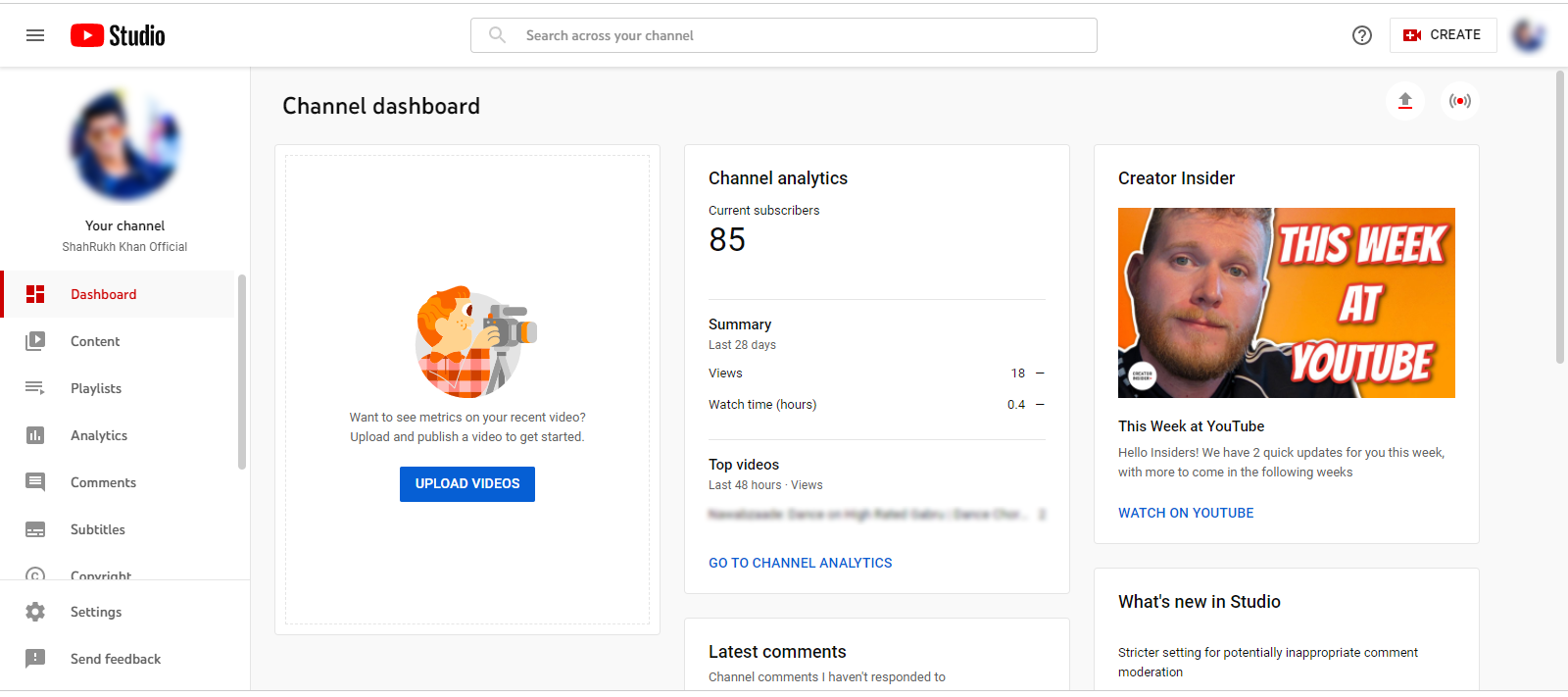
Select the Option for Customization
Select customization option from the left panel menu. And then navigate to basic info option. 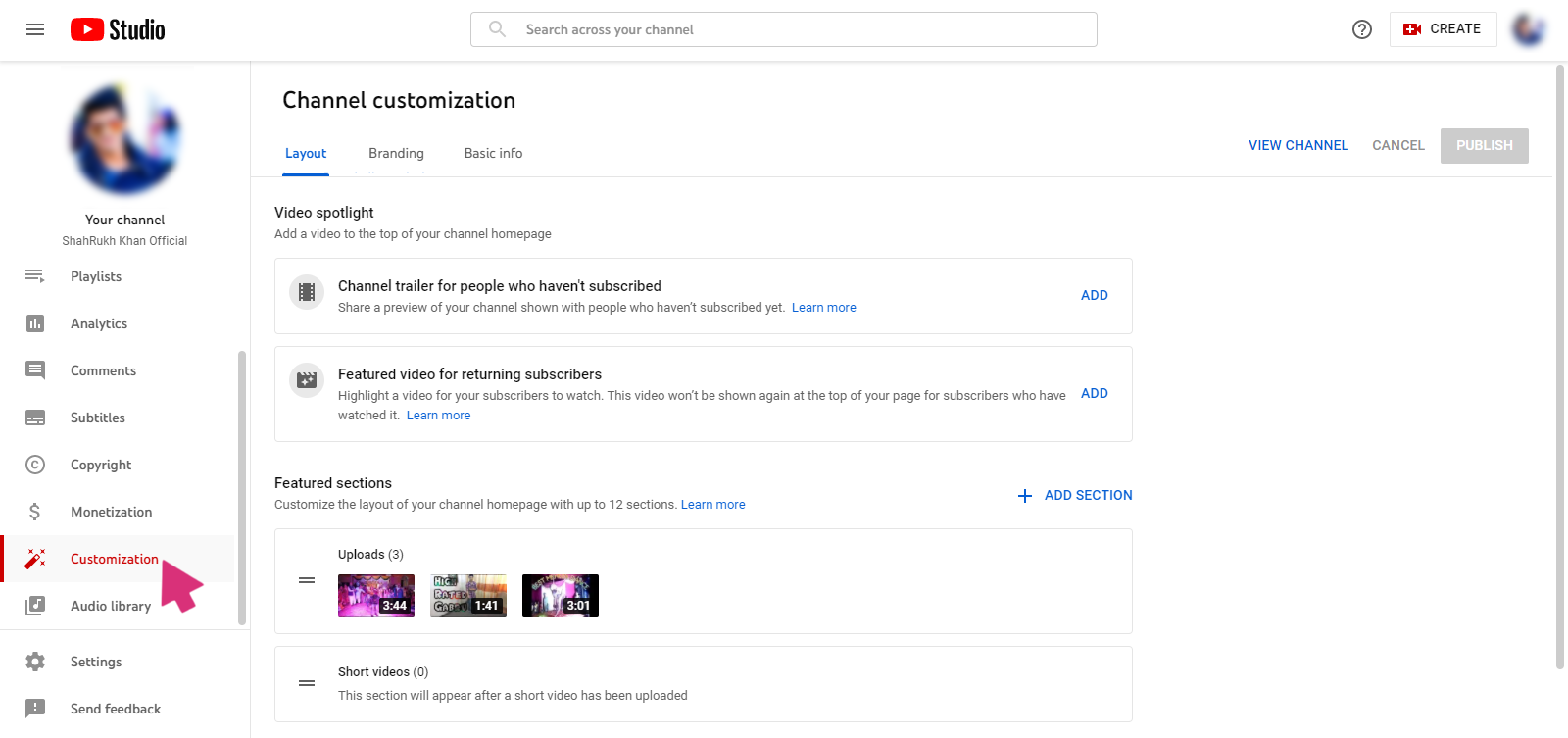
Channel URL Setup
Select set a custom URL option from the channel URL section under the channel customization settings.
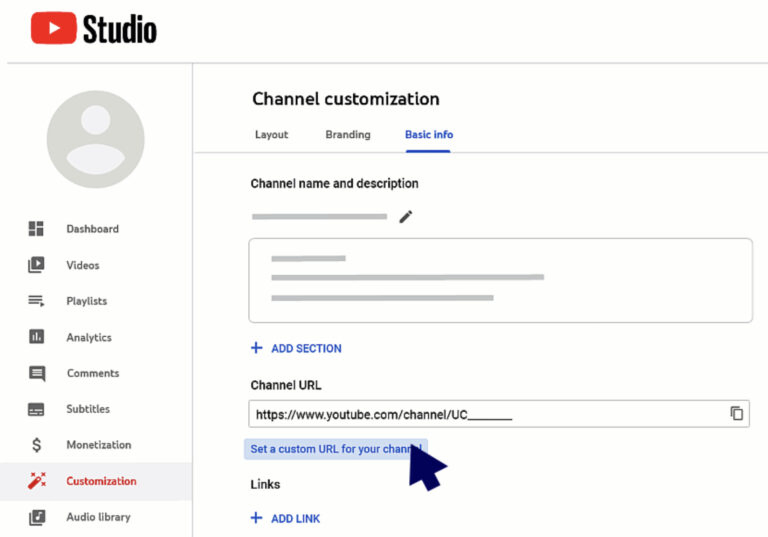
A pop up box will appear leading you to the suggested available YouTube URLs reflecting your channel info such as your display name etc.
YouTube will facilitate alterations and additions to the suggested names by inserting extra numbers or letters for your URL.
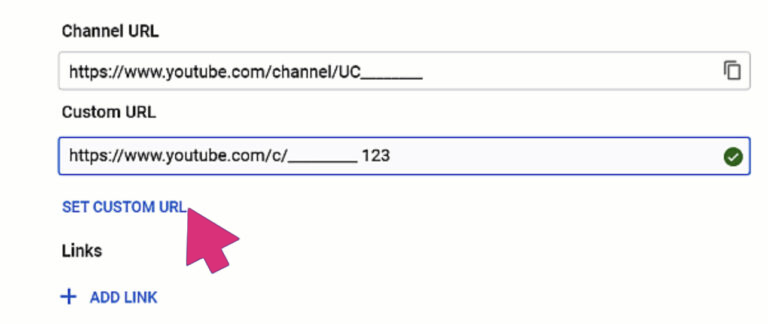
Confirming your chosen URL
Click on the confirm option once you have made your selected alterations to the suggested name and you have got yourself a custom URL.
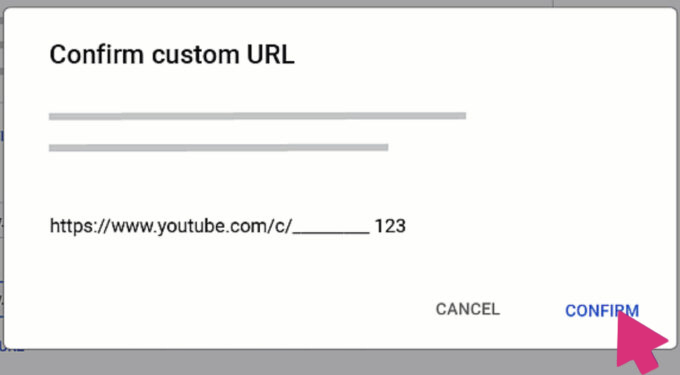
How to Change a Previously Customized YouTube URL
As users get a chance to change YouTube URLs only thrice a year, people tend to forget the setting details and look for a tutorial each time they require a change. Even though the process is similar, a quick review of the steps makes it easier.
Go to the signing in option and log in to your YouTube studio to initiate the change process.
Select the customization tab in the left side navigation menu and click on basic info.
Click on the delete option beneath the Custom URL bar.
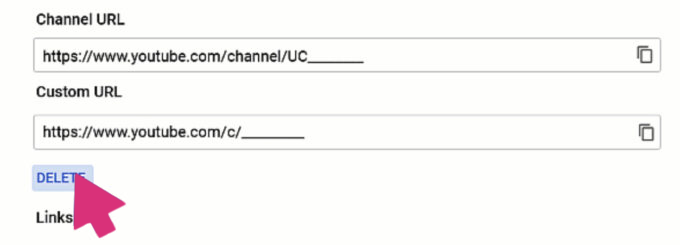
Under the about settings panel, select your custom URL.
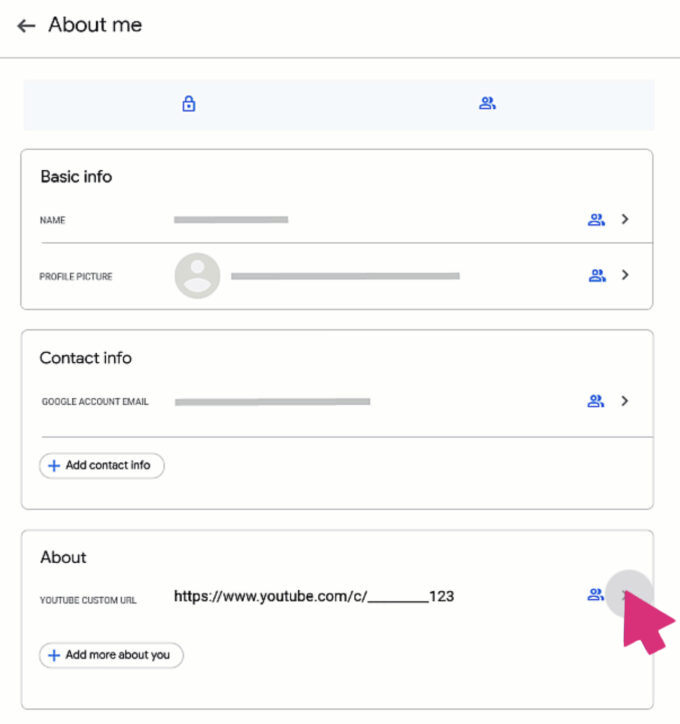
Select the remove option. A confirmation message box will appear to ask for removal confirmation. Again click on remove so that you can confirm the deletion of your previous URL.
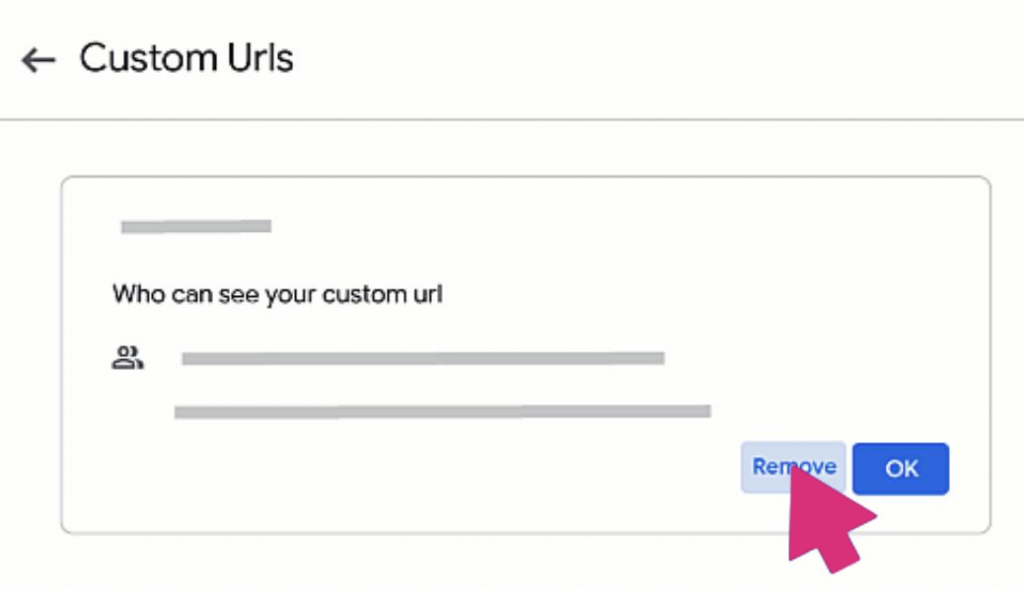
You have to keep in mind that custom URL change may not be confirmed immediately and you may have to wait before it gets activated by YouTube. According to YouTube, to change YouTube URL, you may have to wait a couple of days before the change process is completed.
However, once you have removed your previous URL and claimed your new custom URL, changing it again becomes an easy ride by following this step-by-step guide.
Source : Krcmic.comCurrently, we have around 5674 calculators, conversion tables and usefull online tools and software features for students, teaching and teachers, designers and simply for everyone.
You can find at this page financial calculators, mortgage calculators, calculators for loans, calculators for auto loan and lease calculators, interest calculators, payment calculators, retirement calculators, amortization calculators, investment calculators, inflation calculators, finance calculators, income tax calculators, compound interest calculators, salary calculator, interest rate calculator, sales tax calculator, fitness & health calculators, bmi calculator, calorie calculators, body fat calculator, bmr calculator, ideal weight calculator, pace calculator, pregnancy calculator, pregnancy conception calculator, due date calculator, math calculators, scientific calculator, fraction calculator, percentage calculators, random number generator, triangle calculator, standard deviation calculator, other calculators, age calculator, date calculator, time calculator, hours calculator, gpa calculator, grade calculator, concrete calculator, subnet calculator, password generator conversion calculator and many other tools and for text editing and formating, downloading videos from Facebok (we built one of the most famous Facebook video downloader online tools). We also provide you online downloanders for YouTube, Linkedin, Instagram, Twitter, Snapchat, TikTok and other social media sites (please note we does not host any videos on its servers. All videos that you download are downloaded from Facebook's, YouTube's, Linkedin's, Instagram's, Twitter's, Snapchat's, TikTok's CDNs. We also specialise on keyboard shortcuts, ALT codes for Mac, Windows and Linux and other usefull hints and tools (how to write emoji online etc.)
There are many very usefull online free tools and we would be happy if you share our page to others or send us any suggestions for other tools which will come on your mind. Also in case you find any of our tools that it does not work properly or need a better translation - please let us know. Our tools will make your life easier or simply help you to do your work or duties faster and in more effective way.
These below are the most commonly used by many users all over the world.
- Free online calculators and tools
- Time zones/Clocks/Dates calculators
- Free Online Units Conversion Calculators
- Free online web design tools
- Free online electricity & electronics tools
- Mathematics
- Online Tools
- Text Tools
- PDF Tools
- Code
- Ecology
- Others
- Free online downloaders for social media
- Marketing
- My PC / computer
- Keyboard Shortcuts
- Digital Marketing
- Cryptocurrency
- SEO
- Internet Business
- Website and UX Design
- Social Media
- Online communication
- IoT (Internet of Things)
- 2025 Free Tools To Predict Major Sports Trends
- How to change YouTube URL? (Step by Step Guide)
- How to Create Email Signatures for Gmail Using Google Drive – A Simple Guide
- Kansas City Truck Accidents: Why You Need a Personal Injury Lawyer Fast
- What Are the Advantages and Disadvantages of Converting a Website to a Secure HTTPS?
- Which is a best practice for optimizing a landing page for Google ads in 2022?
And we are still developing more. Our goal is to become the one-stop, go-to site for people who need to make quick calculations or who need to find quick answer for basic conversions.
Additionally, we believe the internet should be a source of free information. Therefore, all of our tools and services are completely free, with no registration required. We coded and developed each calculator individually and put each one through strict, comprehensive testing. However, please inform us if you notice even the slightest error – your input is extremely valuable to us. While most calculators on Justfreetools.com are designed to be universally applicable for worldwide usage, some are for specific countries only.